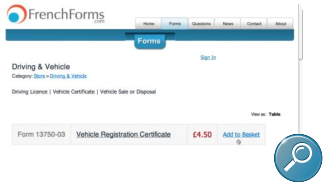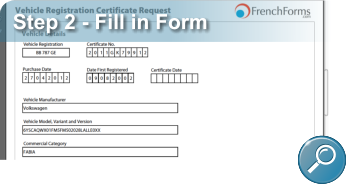From the FORMS page, select the
Category and Form you need. Click Add to
Basket and CheckOut and you will be
directed to the payment page. Create an
Account or Sign In. Upon payment you will
be able to download the English version of
the form and save it on your computer.
-
From the FORMS page, select the
Category and Form you need. Click Add to
Basket and CheckOut and you will be
directed to the payment page. Create an
Account or Sign In. Upon payment you will
be able to download the English version of
the form and save it on your computer.
-
 Using Acrobat Reader (free) complete the
English version of the form. By hovering
over a field, a tooltip will appear with help.
The information you enter will be checked
where appropriate to ensure the data for
the French form will be valid. You can
save, print and go back to the form at any
time and make changes.
Using Acrobat Reader (free) complete the
English version of the form. By hovering
over a field, a tooltip will appear with help.
The information you enter will be checked
where appropriate to ensure the data for
the French form will be valid. You can
save, print and go back to the form at any
time and make changes.





 Visual Guide to using FrenchForms.com
Visual Guide to using FrenchForms.com